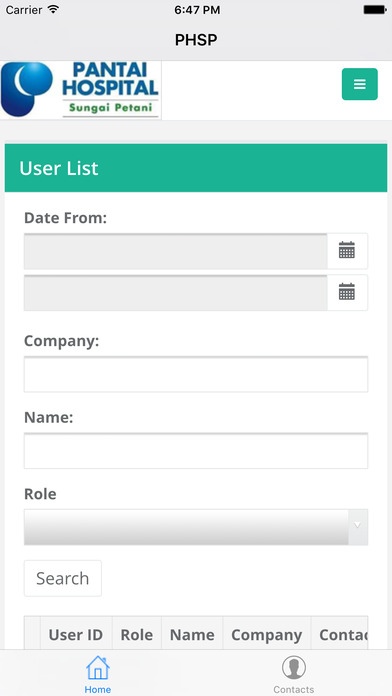PHSP BA 1.0
Continue to app
Free Version
Publisher Description
Pantai Hospital Sungai Petani is located just a 5-minute drive from the North-South Highway (North Sungai Petani exit toll) and 20-minute drive from Sungai Petani, Kedah. The 115-bed hospital houses more than 23 full-time specialist doctors, 6 visiting and 4 sessional doctors who provide subspecialty services including general medicine, general surgery, obstetrics and gynaecology, cardiology, ophthalmology, and orthopaedics. Pantai Hospital Sungai Petani has consultants with extensive experience and well-trained staff who ensure that the community of Sungai Petani continuously receives a high level of quality health care. Pantai Hospital Sungai Petani is one of 14 hospitals operated by Pantai Holdings Berhad (Pantai Group), which is part of Parkway Pantai Limited, a subsidiary of IHH Healthcare Berhad (IHH). Pantai Hospital Sungai Petani No. 1, Pesiaran Cempaka, Bandar Amanjaya, 08000 Sungai Petani, Kedah Malaysia Tel : +604-442 8888 (Main Line) Tel : +604-442 9999 (Emergency Department/Ambulance Service) Fax : +604-442 8889
Requires iOS 8.0 or later. Compatible with iPhone, iPad, and iPod touch.
About PHSP BA
PHSP BA is a free app for iOS published in the Health & Nutrition list of apps, part of Home & Hobby.
The company that develops PHSP BA is system json. The latest version released by its developer is 1.0.
To install PHSP BA on your iOS device, just click the green Continue To App button above to start the installation process. The app is listed on our website since 2016-09-02 and was downloaded 0 times. We have already checked if the download link is safe, however for your own protection we recommend that you scan the downloaded app with your antivirus. Your antivirus may detect the PHSP BA as malware if the download link is broken.
How to install PHSP BA on your iOS device:
- Click on the Continue To App button on our website. This will redirect you to the App Store.
- Once the PHSP BA is shown in the iTunes listing of your iOS device, you can start its download and installation. Tap on the GET button to the right of the app to start downloading it.
- If you are not logged-in the iOS appstore app, you'll be prompted for your your Apple ID and/or password.
- After PHSP BA is downloaded, you'll see an INSTALL button to the right. Tap on it to start the actual installation of the iOS app.
- Once installation is finished you can tap on the OPEN button to start it. Its icon will also be added to your device home screen.